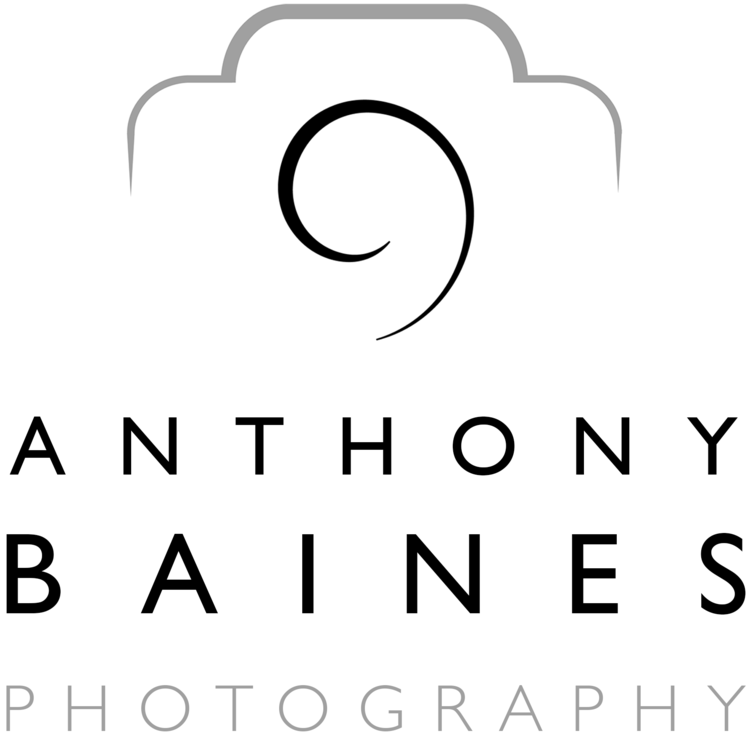The London Stone near Yantlet Creek with the Isle of Sheppey protruding on the right. (The other feature on the left of the image, I think, is the remains of an old sea marker that cormorants have taken over.)
Location of the two stones. Essex is to the north of the Thames, Kent to the south. (London lies upstream, off the left hand side of the map.)Inset: UK outline with the map region indicated. Map data sources: Office for National Statistics licensed under the Open Government Licence v.3.0, OS data © Crown copyright and database right 2025.
Living in Kent, in the far south-east of the UK, the River Thames is always within easy reach. As it passes the north Kent coast, the river widens into an estuary that eventually reaches the North Sea. Geographically, there is no feature that defines the end of the river and the start of the estuary; one simply fades into the other. On the other hand, there is an administrative line that defines the end of the river operationally. This is the Yantlet Line that runs north-south from Southend-on-Sea on the Essex side to the Isle of Grain on the Kent side. This line is marked by two stone pillars: the Crow Stone (or Crowstone) on the Essex side and the London Stone on the Kent side. The London Stone sits just offshore by the end of Yantlet Creek, after which the Line is named. Historically, the Yantlet line marked the end of the authority of the City of London over the Thames.
I only found out about this shortly before the pandemic, and, as I’ve also discovered, pretty much no-one I know has come across it either. A couple of years ago, I got out to photograph the London Stone. On Wednesday this week, the weather was dry and sunny, so I made a point of heading over the Dartford crossing to Essex to photograph the Crow Stone.
Before leaving home, I had in mind the idea of trying to get a picture of the Crow Stone with a cargo ship on the river behind it. The AIS ship trackers show that large vessel traffic going past Southend is pretty sparse, so I wasn’t at all sure I’d have a chance.
Arriving at Chalkwell Esplanade (the closest parking point to the Stone), the river was far out at low tide and more or less hidden in early morning haze. Hoping that the haze would lift to make any shipping more visible, I took myself off for a hot chocolate to help with the bitter cold weather while I waited.
To my surprise, after a while, two ships appeared going in opposite directions, sufficiently visible through the haze. One was a gigantic container ship, the other a smaller cargo ship: an AIS app on my phone identified the giant as Maastricht Maersk, the other was Askholmen.
The opening picture here shows the two ships about to cross behind the Crow Stone, i.e. crossing the Yantlet line.
The second picture is of the London Stone by Yantlet Creek, from 2023. The easiest access towards the London Stone is from the west side, but Yantlet Creek has no easy crossing, so I photographed it from some distance away. Another time, I’ll probably go back with a drone to get a closer shot.
I’m also including a map in this blog piece. I don’t normally to this, because a link to Google maps is usually fine. However, I’ve recently been teaching myself to use the mapping application QGIS to make custom maps. Google Maps doesn’t obviously show the Yantlet line, so here is a map to show it.